Introduction
Rodrigo Hernández Mota
Rodrigo Hernández Mota
@rhdzmota
Data and ML Engineer
Training objectives
- Provide the resources to understand the context and history of the Scala programming language.
- Present the setup and tools that will be used along this Nanodegree.
What skills will the trainee obtain?
- Understanding of the how and why Scala is positioned as the de facto big data language.
- Configure and setup their local environment for Scala development.
Agenda
- Why Scala?
- Getting started!
- Productivity tools.
What have you heard about Scala?
(let's be honest)
First impressions!
Consider the typical "hello world" application.
package com.intersysconsulting.nanodegree.scalaessentials.examples
object Hello {
def main(args: Array[String]): Unit =
println("Welcome to the Scala Essentials Nanodegree!")
}Any observations?
Now consider a random "one-liner".
1 to 10 filter { _ % 2 == 1 } flatMap {x => x to x + 1}Comments?
Is Scala a complex language?
No, but simple concepts can have a huge impact.
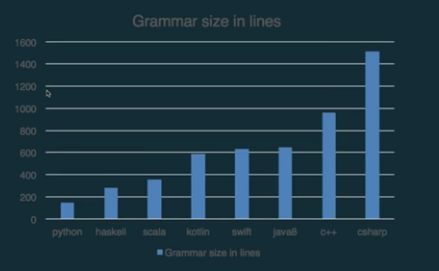
So... What is Scala?
According to the official website:
Combination of object oriented and functional programming in a high-level and static typed language.
For most people this implies a paradigm shift!
Is that it?
Scala is object-oriented
Pure object-oriented language; every value is an object and every operation is a method call! Types and behaviour of objects are describes by classes and traits. Class composition is done via a mixin-based mechanisms that replaces multiple inheritance.
Scala is functional
In Scala every function is a value. It supports higher-order functions, nesting, recursion, and currying.
def reverse[A](list: List[A]): List[A] = {
def tailRecReverse(result: List[A], prependOps: (List[A], A) => List[A])(current: List[A]): List[A] = current match {
case Nil => result
case head :: tail => tailRecReverse(prependOps(result, head), prependOps)(tail)
}
val reverseOp = tailRecReverse(List.empty[A], (xs: List[A], x: A) => x +: xs) _
reverseOp(list)
}(unnecessarily complex example)
Scala is statically typed... with type inference!
Scala has an strongly typed system that supports type inference.
val courseName = "Introduction"
def square(x: Int) = x * xScala has different runtimes
Scala interops with Java
Scala has seamless interoperability with the Java Ecosystem.
Scala classes are ultimately JVM classes. You can create Java objects, call their methods and inherit from Java classes transparently from Scala.
Scala has lightweight syntax
Example: assume we want to know the number of underage persons on a group.
Java Code
import java.util.ArrayList;
public class Example {
public class Person {
public final String name;
public final int age;
Person(String name, int age) {
this.name = name;
this.age = age;
}
}
public void count() {
ArrayList<Person> peopleList = new ArrayList<Person>();
peopleList.add(new Person("A", 15));
peopleList.add(new Person("B", 20));
peopleList.add(new Person("C", 17));
peopleList.add(new Person("D", 22));
Person[] people = new Person[4];
people = peopleList.toArray(people);
ArrayList<Person> minorList = new ArrayList<Person>();
ArrayList<Person> adultList = new ArrayList<Person>();
for (int i = 0; i < people.length; i++)
(people[i].age < 18 ? minorList : adultList).add(people[i]);
System.out.println(minorList.size());
System.out.println(adultList.size());
}
public static void main(String[] args) {
Example example = new Example();
example.count();
}
}Scala Code
object Example extends App {
class Person(val name: String, val age: Int)
val people = Array(
new Person("A", 15),
new Person("B", 20),
new Person("C", 17),
new Person("D", 22))
val (minors, adults) = people partition (_.age < 18)
println(minors.length)
println(adults.length)
}Scala Parallel Code
object Example extends App {
class Person(val name: String, val age: Int)
val people = Array(
new Person("A", 15),
new Person("B", 20),
new Person("C", 17),
new Person("D", 22))
val (minors, adults) = people.par partition (_.age < 18)
println(minors.length)
println(adults.length)
}Scala empowers concurrency and distribution
You can use data-parallel operations on collections, actors for concurrency/distribution or futures for asynchronous programming. Scala was build with concurrency and parallelism is mind.
val x = Future { someExpensiveComputation() }
val y = Future { someOtherExpensiveComputation() }
val z = for (a <- x; b <- y) yield a * b
for (c <- z) println("Result: " + c)
println("Meanwhile, the main thread goes on!")Scala in the industry
According to Lightbend:
Scala has taken over the world of Fast Data, which is what some are calling the next wave of computation engines [...] (ability to process event streams in real time).
Case Studies
- Twitter - New tweets per second record
- Paypal - Blows past 1 billion transactions per day
- Walmart - Boost conversion by 20%
- Samsung - Real time data platform for wearables
And more!
Relevant big-data open source projects
Scala has a relevant impact on Apache Spark, Apache Kafka, Apache Flink, Akka Streams and more!
Why is Scala in such position?
According to Dean Wampler, traditional big-data tools are inefficient and hard to implement.
Let's consider a word-count application.
WordCount Example using MapReduce with Java
import org.apache.hadoop.*;
public class WordCount {
public static class TokenizerMapper
extends Mapper<Object, Text, Text, IntWriter> {
private final static IntWritable one = new IntWritable(1);
private Text word = new Text();
public void map(Object key, Text value, Context context)
throws IOException, InterruptedException {
StringTokenizer strTokenizer = new StringTokenizer(value.toString());
while (strTokenizer.hasMoreTokens()) {
word.set(strTokenizer.nextToken());
context.write(word, one);
}
}
}
public static class IntSumReducer
extends Reduces<Text, IntWritable, Text, IntWritable> {
private IntWritable result = new IntWritable();
public void reduce(Text key, Interable<IntWritable> values, Context context)
throws IOException, InterruptedException {
int sum = 0;
for (IntWritable val : values) {
sum += val.get();
}
resut.set(sum);
context.write(key, result);
}
}
}Wordcount Example using Spark with Scala
import org.apache.spark.sql._
object WordCount extends App with Context {
import spark.implicits._
final case class WordCount(word: String, count: Long)
val readPath = "path/to/input/file"
val writePath = "path/to/output/file"
val data: Dataset[String] = spark.read.textFile(readPath)
val wordCount: Dataset[WordCount] = data
.flatMap(_.split("""\s+""")).map(_.toLowerCase.replaceAll("[^A-Za-z0-9]", "")).filter(_.length > 1)
.groupByKey(identity).count().map({case (w, c) => WordCount(w, c)})
.sort($"count".desc)
wordCount.coalesce(1).write.csv(writePath)
}See the complete example here.
Moreover, Noel Welsh and Dave Gurnell in their book Scala with cats explain that:
How do we get started?
Installing Scala
We can use the standalone scala compiler!
$ sudo apt install openjdk-8-jdk
$ wget https://downloads.lightbend.com/scala/2.12.6/scala-2.12.6.deb
$ sudo dpkg -i scala-2.12.6.debChange the .deb for .msi (Windows) or .tgz (Mac). Or see the official documentation for more options.
(Students using Windows 10 are encouraged to install WSL)
Hello, World!
Create a helloworld.scala file with the following content:
object HelloWorld {
def main(args: Array[String]): Unit =
println("Hello, World!")
}In the command line:
$ scala helloworld.scala
$ scalac helloworld.scala && scala HelloWorldUsing the Scala REPL
You can launch the Scala REPL by simply typing scala in the command line.
- Scala tool for evaluation expressions (similar to ipython).
- Has build-in tab completion.
- Load scala files using
:load file.scala - Paste mode using
:paste - Get expression types with
:type - Exit with
:q
scala> println("This is the Scala REPL")
This is the Scala REPL
scala> def sum(x: Int, y: Int): Int = x + y
sum: (x: Int, y: Int)Int
scala> :type sum _
(Int, Int) => Int
scala> :load helloworld.scala
Loading helloworld.scala...
defined object HelloWorld
scala> HelloWorld.main(Array.empty)
Hello, World!Scala Scripts with Ammonite
Scala scripts are lightweight files containing Scala code that can be directly run from the command line.
Install by running:
$ sudo sh -c '(echo "#!/usr/bin/env sh" && curl -L https://github.com/lihaoyi/Ammonite/releases/download/1.2.1/2.12-1.2.1) > /usr/local/bin/amm && chmod +x /usr/local/bin/amm' && ammCreate a file named fibonacci.sc containing:
import scala.annotation.tailrec
def fibonacci(n: Int): List[BigInt] = {
def recFibo(n: Int): BigInt =
if (n < 2) 1 else recFibo(n - 1) + recFibo(n - 2)
if (n <= 0) List[BigInt]() else 0 :: (0 until n).toList.map(recFibo)
}
def tailRecFibonacci(n: Int): List[BigInt] = {
@tailrec
def recFibo(n: Int, a: BigInt = 0, b: BigInt = 1): BigInt = n match {
case 0 => a
case 1 => b
case _ => recFibo(n-1, b, a+b)
}
if (n < 0) List[BigInt]() else (0 to n).toList.map(recFibo(_))
}
@main
def main(i: Int = 5): Unit = {
println(s"Fibonacci sequence for i=$i : ${tailRecFibonacci(i).toString}")
}Run the script with amm fibonacci.sc 10
You can import other scripts and Ivy Dependencies.
Create a file fibosum.sc containing:
import $file.fibonacci
import scala.util.Try
def fibosum(i: Int)( fib: Int => List[BigInt]): BigInt =
fib(i).foldRight(0: BigInt)(_ + _)
@main
def main(i: Int = 5, tailrec: Boolean = true): Unit = {
val fiboSum = fibosum(i) _
val res: Option[BigInt] = Try(
if (tailrec) fiboSum(fibonacci.tailRecFibonacci _)
else fiboSum(fibonacci.fibonacci _)).toOption
println(s"The sum of the fibonacci sequence for i=$i is $res.")
}Run the script with (you may need to sudo apt install time):
time amm fibosum -i 40 -tailrec falsetime amm fibosum -i 40 -tailrec true
Any difference? Implementation matters!
Scala projects with SBT
SBT is the most popular build tool for Scala Projects.
Some relevant features:
- Scala-based build definition!
- Continuous compilation and testing.
- Package and publish.
- Mixed Scala/Java projects.
- Scala REPL with project classes and dependencies on classpath.
- Parallel task and test execution.
You can install SBT by running:
$ echo "deb https://dl.bintray.com/sbt/debian /" | sudo tee -a /etc/apt/sources.list.d/sbt.list
$ sudo apt-key adv --keyserver hkp://keyserver.ubuntu.com:80 --recv 2EE0EA64E40A89B84B2DF73499E82A75642AC823
$ sudo apt update && sudo apt install sbt
$ sbt aboutSee more installation instructions here.
Let's create a minimal project:
$ mkdir hello-world && cd hello-world
$ mkdir -p src/main/scala/example
$ mkdir -p src/test/scala/example
$ touch build.sbtCreate a source file at src/main/scala/example/Hello.scala
package example
object Hello {
val message = "Hello, World!"
def main(args: Array[String]): Unit =
println(message)
}Now we can:
- Compile the project with
sbt compile - Compile and run with
sbt run.
Add dependencies in the build.sbt file:
ThisBuild / scalaVersion := "2.12.7"
ThisBuild / organization := "com.example"
lazy val hello = (project in file("."))
.settings(
name := "Hello",
libraryDependencies += "org.scalatest" %% "scalatest" % "3.0.5" % Test,
)Now we can add tests in src/test/scala/example/HelloSpec.scala
package example
import org.scalatest.{FlatSpec, Matchers}
class HelloSpec extends FlatSpec with Matchers {
"The Hello object" should "contain a message starting with 'Hello'" in {
assert(Hello.message startsWith "Hello")
}
}Run tests with sbt test
We can use the Scala REPL with the dependencies and classes defined in our project with sbt console
scala> import example.Hello
import example.Hello
scala> Hello.message
res0: String = Hello, World!
For more information and features see sbt by example.
Giter8 templates
Current sbt versions allow to create new build definitions from a template using the new command. Giter8 contains the most popular templates.
$ sbt new {template-name}Templates:
scala/scala-seed.g8- seed template for Scalaakka/akka-quickstart-scala.g8- akka quickstartholdenk/sparkProjectTemplate.g8- spark template
And more.
IntelliJ Idea IDE
IntelliJ Idea is one of the bests IDEs with Scala support. We'll be using this IDE for the Nanodegree.
Students are encouraged to donwload the Jetbrains Toolbox App.
We can import SBT Projects using IntelliJ
$ sbt new scala/scala-seed.g8
$ idea . &Consider looking at the talk Effective Scala development in IntelliJ Idea by Mikhail Mutcianko for more information regarding tips & tricks.
Personal Assignment!
- Use the
scala/hello-world.g8giter8 template to create a project. - Run the project using the
sbt runcommand form the CLI. - Use IntelliJ Idea to edit the project to print "Howdy, World!" instead of "Hello, World!"
Study Material
Talks and Conferences
- Working Hard to Keep It Simple by Martin Odersky
- Scala with Style by Martin Odersky
- Scala, the Simple Parts by Martin Odersky
- Plain Functional Programming by Martin Odersky
- Why Big Data Needs to be Functional by Dean Wampler
- Spark, the Ultimate Scala Collection by Martin Odersky
- What's Different in Dotty by Martin Odersky
Other online resources
- Scala 2.12 language specification official archive
- Getting Started with Scala official archive
- The Origins of Scala by Bill Venners and Frank Sommers
- Goals of Scala by Bill Venners and Frank Sommers
- Scala's Type System by Bill Venners and Frank Sommers
- Scala's Prehistory official archive
- Why Scala? by Martin Odersky
- Programming in Scala by Martin Odersky
